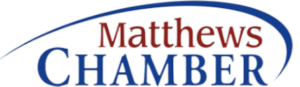Apple’s Fusion Drive Can Present Problems for Data Recovery Novice
Presented By
Carolina Data Recovery
Your Apple Fusion Drive Data Recovery Expert
What is Fusion Drive?
When Apple introduced Mac OS X Lion it also introduced a new hard drive system called “Fusion Drive” in the iMac and Mac mini. It’s core storage is a logical volume management system (LVM) and is the basis for Apple’s Fusion Drive technology, which presents several partitions on multiple drives as a single logical volume. It does this by using tiered storage, keeping the most frequently used blocks of data on the fastest storage device in the pool, which is by default, an SSD.
The new iMac and Mac mini can be outfitted with a Fusion Drive option that couples 128GB of NAND flash with either a 1TB or 3TB hard drive.
The 128GB of NAND is simply an SSD on a custom form factor PCB with the same connector that’s used in the new MacBook Air and rMBP models. By default, the OS and all preloaded applications are physically stored on the 128GB of NAND flash along with all of the LVM information.
Total volume size is the sum of both parts. In the case of the 128GB + 1TB option, the total available storage is ~1.1TB. The same is true for the 128GB + 3TB option (~3.1TB total storage).
Brief description of how it works…
With Fusion Drive enabled, Apple creates a 4GB write buffer on the NAND itself. Any writes that come in to the array hit this 4GB buffer first, which acts as sort of a write cache. Any additional writes cause the buffer to spill over to the hard disk. The idea here is that hopefully 4GB will be enough to accommodate any small file random writes which could otherwise significantly bog down performance. Having those writes buffer in NAND helps deliver SSD-like performance for light use workloads.
That 4GB write buffer is the only cache-like component to Apple’s Fusion Drive. Everything else works as an OS directed pinning algorithm instead of an SSD cache. In other words, Apple’s OS will physically move frequently used files, data and entire applications to the 128GB of NAND Flash storage and move less frequently used items to the hard disk.
Why is Fusion Drive a problem for data recovery?
Apple’s OS X doesn’t hide the fact that there are two physical drives in your system from you. A System Report generated on a Fusion Drive enabled Mac will show both drives connected via SATA but there is no user interface for Fusion Drive management within OS X. Once the volume is created it cannot be broken without losing your data.
In order to recover the data from an Apple Fusion Drive your data recovery service provider will need both drives. Data can still be recovered from the HDD only but, without the corresponding SSD the directory structure (and most larger data files that are not stored contiguously) will be lost.
Why Carolina Data Recovery?
At Carolina Data Recovery we are experts at recovering data from Apple’s Fusion Drive. We understand Apple’s Fusion Drive system and we know what is required to recovery your important data, records, and documents. If you have any questions, please give us a call at (704) 536-1717.