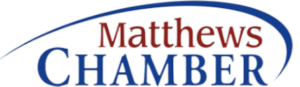At Carolina Data Recovery, we recover data from failed or damaged hard drives. We’ve been recovering data for over 25 years. Each year our clients ask us what things they could do to protect and safeguard their computer’s data. As we begin a new year and a new decade, we decided it was time for a reminder on what to do to keep your data safe.
- Backup – Backup – Backup!: This is the first thing we tell all of our clients. It’s important to establish a routine for creating a data backup. Backup early and often. With online backup services and inexpensive external hard drives, this should be your first line of defense. We also suggest that if you are not backing up to the cloud, make a secondary copy that you can keep with a family member or friend.
- Update Your Software: Another great way to protect your data is to update your computer software and applications. Software updates can repair, and fix security holes or weakness found in software programs or operating systems. Simply put, updating your software will keep hackers out. Just like backing up your data, you should check for and install software updates on a regular basis.
- Run Virus Scan: You should always have virus protection software on your computer, use it. This software scans and detects malware and spyware, and will protect your system from cyber threats. Virus scanning software is easy to use and provides real-time protection. Like backing up your data and installing software updates, virus scans should be done on a regularly scheduled basis to be fully effective.
- Install & Utilize VPN Software: VPN stands for Virtual Private Network. “A VPNlets you connect to the internet privately and anonymously. Using a combination of IP masking, data encapsulation, and encryption, a VPN network creates a hidden tunnel that makes it virtually impossible for ISPs, search engines, websites, and advertisers to track you”. (https://www.lifewire.com/benefits-of-using-a-vpn-4688765) Thus VPN’s protect your private data, location, and information over public Wi-Fi and hotspots. In laymen’s terms, it’s like being connected to your home network, but in addition to the network being private, it also blocks companies – as well as hackers – from being able to detect who you are and locating you through your internet service provider network address (ISPN).
- Inspect Your Computer: Being in the data recovery business, we often see computers that have been damaged or cared for improperly. It’s important that you inspect your computer. Check for screen damage or cracks. Look at your plugs and power units to make sure that no wires are loose or damaged. Listen to the hard drive. Does it make a whining or hissing noise? Is your computer running slowly? These could be signs of potential hard drive failure. If you experience such issues you should have your system looked at by a professional.
It’s always best to care of your computer and protect your data. Backing up data, updating software, running virus scans, and installing and utilizing a VPN will help your computer run at its best and protect your data. Just remember that if you do have any problems and need data recovery services, we are here to help. Carolina Data Recovery – Your Data Recovery Experts, 704-536-1717.