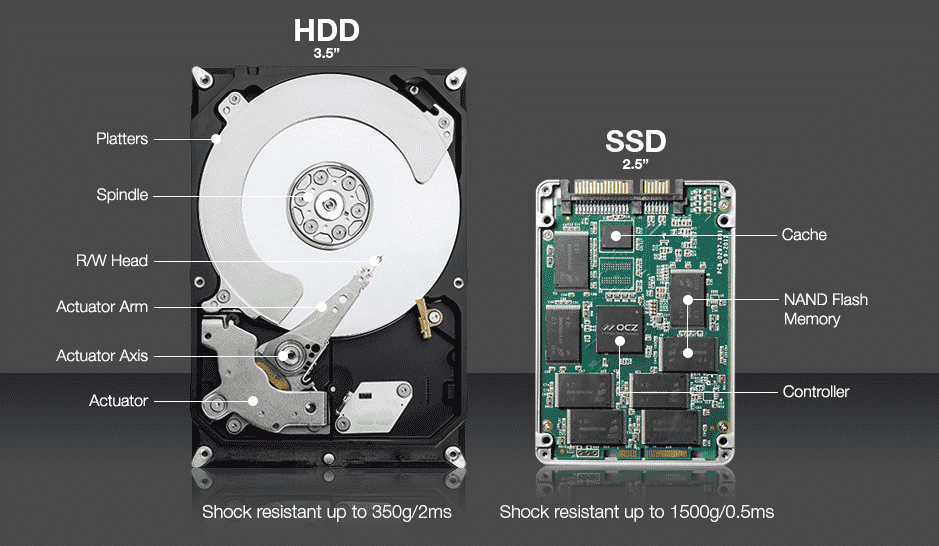Hard Disk Drives (HDDs) and Solid-State Drives (SSDs) are the two primary types of data storage used in modern computing. While they serve the same fundamental purpose—storing and retrieving digital data—the technologies behind them differ significantly, offering unique advantages and trade-offs. Whether you’re upgrading your personal device or planning infrastructure for a business, understanding these differences is essential for making an informed decision.
Technology Overview: HDDs vs. SSDs
HDDs (Hard Disk Drives)
HDDs are mechanical devices that store data on spinning magnetic platters. A read/write actuator arm moves across the platters, detecting and altering the orientation of tiny magnetic regions to represent binary data. Consumer HDDs typically spin at 5,400 to 7,200 RPM (and up to 15,000 RPM in enterprise models). This well-established technology offers excellent storage capacity at a lower cost per gigabyte.
SSDs (Solid State Drives)
SSDs use NAND flash memory to store data electronically, without moving parts. A controller chip manages how and where data is stored, often using wear-leveling and error correction techniques. Modern SSDs benefit from 3D NAND architecture, which stacks memory cells vertically for greater capacity and speed. SSDs are known for their high-speed performance, especially in NVMe (Non-Volatile Memory Express) configurations, which interface directly with a computer’s PCIe bus.
Pros and Cons: HDDs vs. SSDs
Advantages of HDDs
• Lower Cost per GB: Ideal for bulk storage and budget-conscious users.
• Higher Storage Capacities: Drives up to 20TB and beyond are widely available.
• Proven Reliability: Over 50 years of development makes HDDs highly compatible and well-understood.
• Easier Data Recovery: HDDs are generally easier to recover data from, especially after mechanical failures.
Drawbacks of HDDs
• Slower Performance: Data transfer rates range from 100–200 MB/s, with higher latency.
• Mechanical Vulnerability: Moving parts are prone to wear, shock damage, and failure over time.
• Higher Power Consumption and Noise: Spinning disks and motors consume more power and generate heat and noise.
• Bulkier Form Factor: Less suitable for slim devices or mobile use.
Advantages of SSDs
• Blazing Speed: SSDs range from 500 MB/s (SATA) up to 7,000+ MB/s (NVMe), significantly reducing boot and load times.
• Superior Durability: No moving parts make SSDs resistant to shock, vibration, and temperature extremes.
• Energy Efficient and Silent: Lower power usage and zero noise output.
• Compact and Lightweight: Available in small form factors like M.2, U.2, and PCIe cards.
Drawbacks of SSDs
• Higher Cost per GB: SSDs still cost more, especially at higher capacities.
• Finite Write Cycles: Flash memory cells wear out with excessive writing, though modern wear-leveling greatly extends lifespan.
• Lower Maximum Capacities: While high-capacity SSDs exist, they’re significantly more expensive than HDD equivalents.
• Difficult Data Recovery: SSD architecture and the TRIM command can make recovering deleted or lost data much more challenging
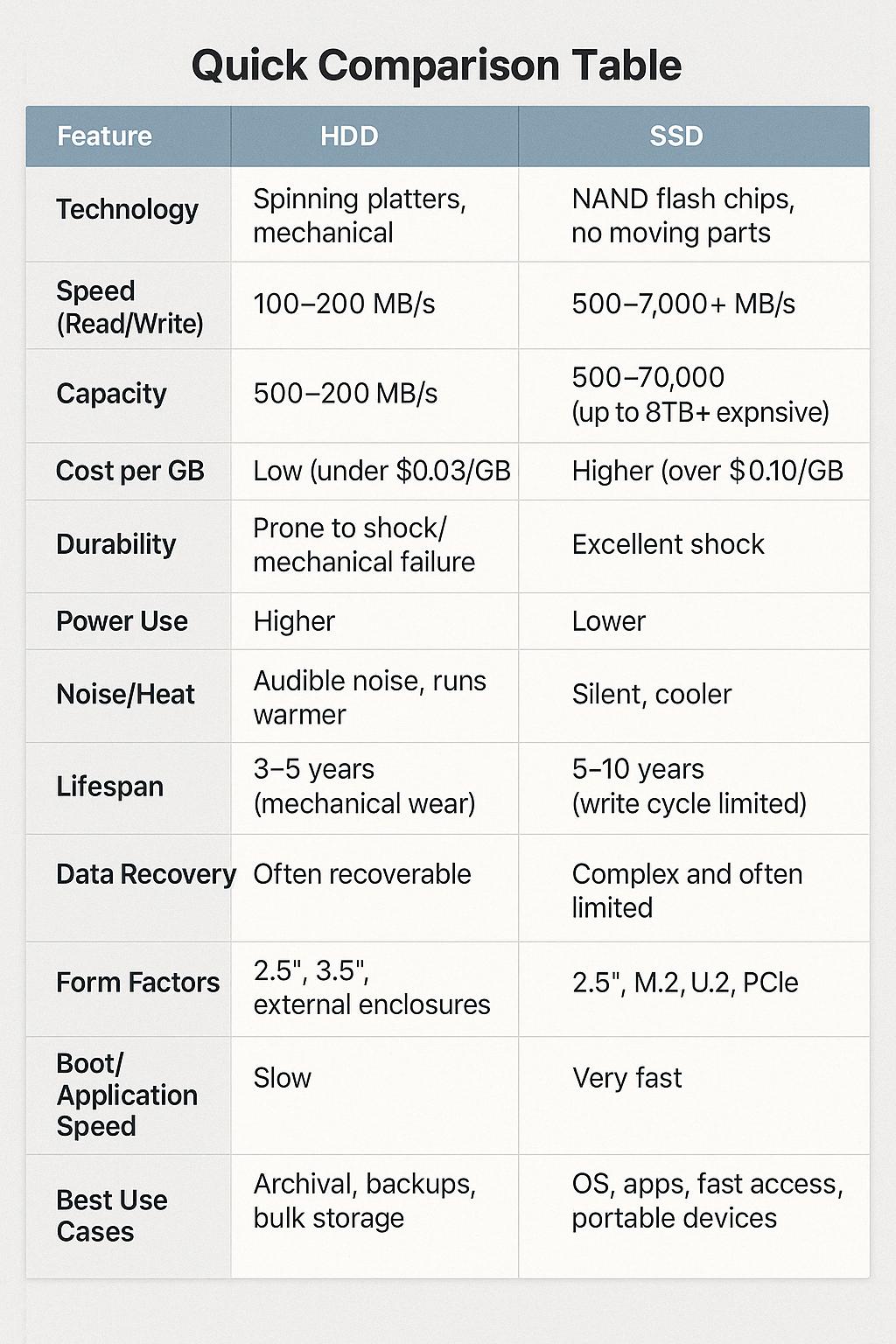
Use Case Analysis: Business and Personal Scenarios
Business Use
HDDs in Business
HDDs remain indispensable in environments requiring large volumes of infrequently
accessed data, such as:
• Backup storage
• Media archives
• Compliance-based data retention
They provide cost-effective long-term storage with mature data recovery options.
SSDs in Business
SSDs shine in scenarios where performance and resilience are critical:
• Operating system and application storage
• Virtual machines and cloud infrastructure
• Mobile, sales, or rugged field use
Many businesses now use a hybrid model, deploying SSDs for performance and HDDs for mass storage.
Personal Use
HDDs at Home
HDDs are still a strong choice for:
• Storing large photo or video libraries
• Backup solutions
• Secondary internal or external drives
They offer great value for users with large storage needs on a budget.
SSDs at Home
For everyday computing, SSDs deliver a superior experience:
• Faster boot and load times
• Smoother performance in gaming and productivity
• Improved battery life in laptops
• Quiet, cool operation
Many users combine an SSD for their operating system and apps with a high-capacity HDD
for media storage.
Conclusion: Which Should You Choose?
• Choose an HDD if you need maximum storage for minimal cost, especially for
backups or archives.
• Choose an SSD if you value speed, silence, durability, and performance,
particularly for primary system drives or mobile devices.
• Best of Both Worlds: A hybrid solution using both technologies offers excellent
performance and cost-efficiency, ideal for both business and personal use.
As SSD prices continue to fall and flash memory becomes more robust, SSDs are
becoming the go-to choice for performance-critical storage in 2025 and beyond.
Call Now: 704-536-1717
Visit: www.carolinadatarecovery.com
Request a Free Evaluation Today