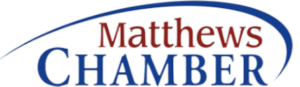At Carolina Data Recovery, we specialize in recovering data from damaged hard drives (HDD), solid state drives (SSD), and RAID and NAS systems. We’ve also provided guides about external drive storage suggestions, the differences between types of hard drives, and how hard drives degrade over time. One question worth asking is “What should someone do with a lifetime’s worth of data?”
A person can easily accumulate decades worth of data in a lifetime. Some people are so bad at keeping track of it all that data that they have multiple external drives spread across a house, some without their original cables, without a clue what is on them. Though it is certainly human to do this, it can then make it hard to find those valuable memories or necessary documents when they are wanted or needed. There are some ways to help combat this issue and keep data save and secure.
1. Name Files
Personal desktop or laptop computers are often the first places people experience cluttered data storage. Everything can end up generally saved across different apps and areas making it hard to find things.
The first thing to do is simple; accurately name and label every new data file. Crafting a simple file name template can allow a person to create a more orderly hard drive without creating a single new file or using an external hard drive. For example, let’s say there are a series of receipts all scanned and used for business expenses. Each scan could be labeled in a form like “Carolina Data Recovery – Plane Ticket Receipt – Jan 1, 2022” or “Carolina Data Recovery – Micro-screwdrivers Receipt – Feb 2, 2022”.
Instead of a series of random titles, now a person only needs to remember the format they use to label files so they can better relocate them. Below is an example of cleaning up a messy file. In the first photo, you’ll see auto named files scattered, whereas in the second image, you’ll see some files more arranged, making them easier to find as a group.
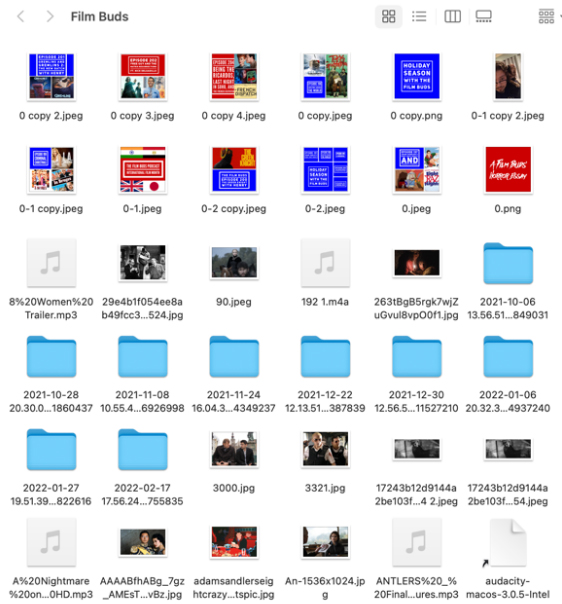

2. Clear Out Junk
Sometimes data can be a hard thing to clear through, almost becoming like stuff in a junk drawer. What all is in there? You’re not sure, but you’re certain you’ll need it.
But like a junk drawer, you probably don’t need half of that stuff.
Clear out useless or old files the same way you clean a house; pick one area and start there. Clearing out all the files at once would be daunting. Instead pick one thing, like photographs, and start clearing them out. Sure, you’ll probably keep a lot of them, but do you need that out of focus picture of your cousin’s niece’s graduation? Or pick something like “Tax Info”. If you have something for taxes from over 7 years, purge it. Before you know it, you’ll have whittled down your data so much you may not even need external hard drives.
Both steps one and two can also be applied to external hard drives as well. But there are additional ways to keep external drives well organized.
3. Identify the Drive
If you absolutely need an external drive, the first step should be identifying what the drive is needed for. For example, do you need something that’s short-term storage or something you’ll be working with regularly? Then perhaps an SSD drive is necessary that will only store active projects and applications being routinely utilized. Or maybe it needs to be long-term storage for rarely utilized things, so a HDD could be utilized.
Establishing why that external drive is being used is essential to determining what type of drive is best needed. This also makes it easier to sort and keep track of where data is being stored.
4. Label Your Drive & Contents
Let’s say you’ve done all these steps, paired your data down, but still need external drives. Well just labeling them Drive 1 and Drive 2 won’t do much, nor will just naming them HDD and SSD. Instead, you could label the outside of the drive in conjunction with its function. So, one could be labeled “Family Photos, Videos, and Old Projects” while one could be labeled “Working Drive”.
Then, you should come up with a way to catalogue what all is in that particular drive. For example, you could make a Spreadsheet that you save on that drive that details all the files or types of files on that drive. “Family Photos, Videos, and Projects” could include a Spreadsheet with information of what all is saved there. There could be a heading of the year, then a list of all relevant files under that. So “2018” could be a heading followed by a list of “Family Christmas Trip”, “Graduation”, “Final Exam Essays”, and so on detailing everything on that hard drive from that year.
You could even go analogue and handwrite everything on a piece of paper or a notecard and attaching it to the drive with a rubber-band.
However you write down the information, it should mirror how it is then labeled inside that hard drive. That way when you look at the contents list, you know how to search for it in the drive itself.
5. Repeat
The last step is to repeat this process. It doesn’t have to be something that you do weekly or monthly but should probably be considered more than once in a lifetime.
How often you do it depends largely on how much you’re using a computer. As a large data user, like a videographer, perhaps every other month or once a quarter works. Maybe once every six months works better. But the average person should probably look at their data at the absolute minimum of every other year. Simply start at the beginning of the list and follow these steps as needed to reestablish order in your data. This will also help you spot any issues that may be developing in an external drive.
All of this can help you bring some structure to your data, but nothing is a sure thing. If the worst happens and you lose your data, we’re here to help. Carolina Data Recovery has been in the data recovery business for over 20 years. We’ve successfully worked with digital, magnetic, and optical media storage from HDDs, SSDs, and RAID and NAS systems damaged by fire, floods, and falls. We offer clients a free evaluation as well as a No-Data-No-Fee Guarantee