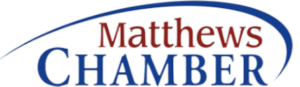However, Mr. B probably doesn’t have the overall picture of how one can lose data. That could be trouble. If the all the data is kept on the main network, and the network-compatible auxiliary as well, the owner is in fairly good shape. However, let’s say the main network has three terabytes of storage and the auxiliary has nine terabytes. If you’re not interested in exact scientific standards, you can think of a terabyte as 1,000 gigabytes, and a gigabyte as 1,000 megabytes. These are big numbers. However, today’s programs and data can take up a lot more space than anything did in the 1980s.
Let us further suppose that suddenly, Mr. B has a problem. His main network is rapidly filling to capacity. When the main network memory is full, he will have no way to even ring up a sale, other than by hand.
“The solution,” thinks Mr. B, “is to migrate a bunch of data from the primary network to the nine-terabyte external disk.” He feels this will leave enough space for now on his main network. Therefore, being very careful to copy and paste, rather than cut and paste, Mr. B transfers all his big data to his nine-terabyte disk. He then deletes the transferred data, leaving lots of room on his main network. He figures that will do for now. He’s especially unconcerned, as he recently bought the nine-terabyte disk. However, he’s making some dubious assumptions: first, that he has sufficient backup without redundancy, second, that the large disk is capable of backing up a network rather than one computer, third, that the large disk won’t fail, and, finally, that the whole system is impervious to physical damage.
However, Mr. B becomes a little concerned that uploading data from the big machine is getting slower. But because sales records demand space on his main computer, Mr. B puts off doing anything. But one night, after closing on Saturday (the store closes on Sundays), he tries compressing the files on his network and taking back the most important data from the auxiliary backup disk, which is showing signs of failure. He’ll make sure the important data’s safe, then decide what to do. He’s afraid he may have to close the store on Monday to get everything done. However, the data transfer slows to a crawl and stops. He tries accessing the big machine. He gets an error message. Also, there is an ominous clicking sound within the big machine. Mr. B is in big trouble.
In short, Mr. B takes the backup disk to the local computer guy who runs a recovery program, which fails, of course. Then Mr. B takes it to a college student, reputably an exceptional computer technologist. The student tells him the only possible chance to fix the disk is to cut the tag that voids the warranty and take a look inside. Mr. B, having spent a fair amount of money on the supposedly top-rated machine, doesn’t want that company getting away with selling junk, and he wants his money back or at least a trade. And the kid’s far from sure he can fix it. So, Mr. B, in an emotional fit, sends it back to the company and gets a new nine-terabyte disk, but his network’s most important data is lost.
Except that it’s not; at least some of it isn’t. He could now send all his primary machines to a company specializing in data recovery, such as Carolina Data Recovery. He could perhaps get most or even all of his data back. How? Companies like CDA spend a ton of money on recovery equipment. One piece of equipment could easily cost $30,000. Also, legitimate data recovery operations like CDA hire the best specialists in the field. That’s how Mr. B can get his data back. It could be relatively expensive, but CDA doesn’t charge anything unless it recovers data. The guarantee is the deciding factor in Mr. B’s mind. He sends his machines to CDA. Since the data in the nine-terabyte machine was once was on the primary computers, recovery is possible. Unfortunately, Mr. B has to rent a replacement network during the time it will take to retrieve the data. However, the loss of data would cause insufferable problems, perhaps even the loss of his business. Now that he knows about advanced data recovery, Mr. B regrets returning his failed backup machine.
Now wouldn’t Mr. B have been better off if he hadn’t lost his data in the first place? His problem was that he did not think though the possible threats. Another threat is that Mr. B lives near the sea, and his network, not to mention his business, could have been physically damaged by flood waters. So, what’s the answer? Ultimate redundancy, by which I mean keeping a locked copy of your network data in as many places as possible, including off-site. But to do this you need RAID and NAS. In fact, RAID NAS systems are a must for data backup.
First, what is RAID? According to PC World,
RAID stands for “Redundant Array of Independent Disks” or “Redundant Array of Inexpensive Disks,” . . . .
[I]t was designed to facilitate redundancy, also known as fault tolerance or failover protection, so that the array and its data remain usable when a drive fails. You’ll often hear about 1-disk or 2-disk redundancy, which refers to the number of drives that can fail while the array remains viable.
In essence, you’ll usually have a number of drives in one casing. Often, there is an indicator light that alerts you to a failing disk, so you can replace it. But even if it fails, all your data should still be on the, say, three remaining disks.
Now what is NAS? Again, according to PC World,
Network-attached storage (NAS) used to be an arcane and pricey option for sharing files via a home or office network. But now, the latest drives are packed with tools that make adding a [sic] NAS device easy for anyone without a degree in information technology. That’s good news for consumers: Networked homes [not to mention businesses] are more and more common, and more and more devices can connect with computers and with network-attached storage.
Obviously, unless you’re connecting your network to your own remote computer system, you will have to consider off-site storage prices as well. You will also have to consider the type of off-site media storage that you want.
You could learn much about these wonderful devices. However, the main thing to learn is that only by combining RAID and NAS will your network data stay absolutely secure.
One more thing about RAID/NAS: You may think you live in a safe area. But don’t underestimate possible physical damage. A flood (at least a flash flood) or fire could occur almost anywhere. Consider Hibernia Bank of New Orleans after Hurricane Katrina. I have no idea why the owners sold to Capital One shortly thereafter, but it would not surprise me if the expense of data retrieval following the storm was a factor. Surely some businesses without RAID/NAS lost data and had to shut their doors.
Get the peace of mind that comes with fully protected data via RAID/NAS. For more information, please contact us!