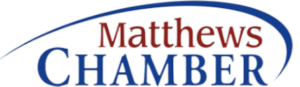When Your Hard Drive Fails
Do not panic!!!
Power down your system, take a deep breath and think about what just happened. Carefully consider the following before taking any other action.
Now that you have caught your breath and calmed down we will guide you through a few do’s and do not’s.
Do – Jot down some notes about what just happened…Did your system just lock up and you were no longer able to access anything? Did you try to boot your system and nothing happened? Are there any unusual noises coming from your system? All of this and any other information you can remember will be helpful if you need to talk to a data recovery professional.
Do – Think about what is on your hard drive(s) and its importance. Work presentation? Business files (Word, Excel, PowerPoint, PDF, etc) Any databases? How about financial (Quicken, QuickBooks, Peachtree, etc.)? Wedding photos, family photos, photos of a deceased loved one? email correspondence? Vital records or family history information. Music/video library?
Can you re-create your needed files? Have you emailed copies of your important data to family or colleagues? Do you have backups anywhere else? Is losing your data no big deal?
All of these will be factors in deciding whether a DIY fix is an option. If your data is important and losing it is not something that you are willing to do read on…
Do – resist the urge to attempt a “quick fix”. You may feel pressure from a deadline, a colleague, your boss, your spouse…What seems like a quick fix may be successful but, if not, it could further damage your data and in some cases, make the data completely un-recoverable.
Do – be aware that no software in the world will recover your data from a physically damaged hard drive, however all software has the possibility of rendering your data unrecoverable.
Do – be aware that DIY solutions and remote recovery services can greatly diminish the possibility of recovery should their attempts fail.
Do – replace the hard drive and restore any back-ups to check for data consistency and freshness. If you restore to a new hard drive and discover that you have stale or even worse no data, then in most cases we can recover the data from your original failed drive. If you restore to your original problem drive, then your chances of a successful, comprehensive data recovery will be greatly reduced.
Do – call one of our data recovery technicians to discuss your data recovery options. We are available for free consultation 7 days/week from 7AM – 7PM. If it is after normal office hours, call our lab directly at the number listed on our contact page.
Do Not run a recovery program or utility that writes to or alters your hard drive in any way.
Never attempt to restore a backup to your problem system
Never re-install your operating system software
Never re-initialize
Do not attempt to “roll back” to an earlier version or known good state.
Do not allow anyone else to alter or write to any problem hard drive. Including any companies offering “remote recovery services” (think about this—If a remote service can solve your problem, it means that you have at least a limited access to your system and can you have no need for a data recovery service. Your local trusted I.T. person will serve your needs much better).
Do Not attempt to boot or otherwise access any hard drive that is making unusual noises (clicking, buzzing, ticking, etc.)This is an indication of a physical failure and you will require advanced assistance.
Do Not boot or otherwise try to access any hard drive that has obvious physical damage.
Do not be lured into low cost($200 – $300) data recovery solutions. Those are software solutions only and if software will recover your data, why not do it yourself? If someone tells you that the low cost covers hardware problems also…RUN.
The cost of the equipment alone is over $75,000, not including cost of office/lab space, clerical and technician’s salaries, supplies, etc. And the cost for training/current certifications, and equipment updates runs over $20,000 per year. We’re not bragging about our facilities and capabilities (although we could), it’s an illustration of why a $200 – $300 recovery is just not possible. Especially considering that the average cumulative time (clean room/repair bench time, imaging hard drive, correcting file system errors, verifying data, transferring data to return media)to complete a recovery is 4-15 hours depending upon the severity of drive failure.
To sum up… If you can live without your data, can recreate it, or retrieve it from another source if needed, by all means the low cost route is the way to go; you have nothing to lose and everything to gain.
But, if your data is important to you, do your research and consult a qualified data recovery professional. Roughly 80% of all unrecoverable data is a direct result of a well meaning attempt at DIY or an unqualified person/data recovery service trying to recover data without the proper tools, equipment and knowledge.