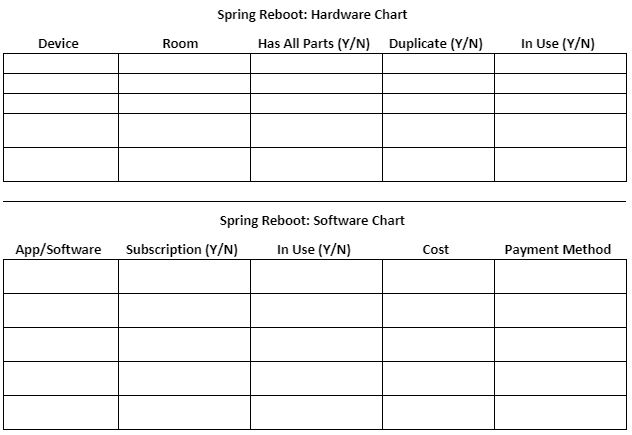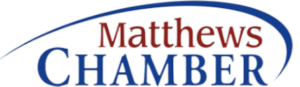March 8, 2020 began Daylight’s Savings and with it came Spring; that time of year when people begin to prepare for summer. Grass seed is thrown, mulch and pine straw are put down, and every room in every house gets turned inside out for that most ancient tradition, Spring Cleaning. Though no one takes great joy, per say, in the task it is none-the-less one that everyone has to reckon with at some point during the season. Why then do people not apply the same sorts of ideas to their technology? Scattered data, out-of-date backups, out-of-date software, missing cables, all of these issues and more can make system maintenance a real pain and lead to all sorts of issues later on. Everyone should be using this time of year to do a little Spring Reboot and it can easily be done by identifying current technology, eliminating waste, and streamlining where possible.
1. Identify Hardware
In consumer culture it can be easy for someone to lose track of what they own. There are plenty of people reading this right now with duplicates of books, kitchen equipment, and hard drives because people don’t remember what they do or don’t have back at home.
The first step taken should be identifying the products owned. Begin with hardware. Go through desks, closets, computer bags, and junk drawers, pulling out every piece of hardware that can be found. Once found, sort these into categories that make sense, i.e. sort them by room like “Office Hardware” or by type like “Solid State Drives”.
Now, take inventory. Label what’s been found and make a list. The list can be as detailed or brief as preferred, but it is important to have some sort of list. This makes the later steps easier and gives someone a way to quickly look and see where they have duplicate tech or hardware with missing parts.
2. Identify Software
Now it is time to do the same thing but with software. It is perhaps even easier to lose track of all the digital content consumed and subscribed to. Make a list of everything. Email accounts, free apps, paid apps, software bought, software subscriptions, and any other digital resource needs to be found and accounted for. If anything is a paid service be sure to include the account or card being used to pay for it and its cost (per month or annually).
Attached here are some samples of what these two inventory sheets could look like.
3. Eliminate Waste
At this point in the process there should be some junk starting to accumulate. Duplicate pieces of equipment, cables with nothing to connect them to, and old tech that is no longer really relevant are the sorts of things that add up quickly.
Using the lists and careful observation, begin to separate the junk from the useful, starting with the obvious trash, like a charging cable with no device that fits it. This is the easiest group to identify and take out. Second, begin considering the usefulness of the hardware or software. When was it last used? Did it only have one use, and is that use now done? If it has no further use personally, but could still be used by someone, take it out and donate or sell it.
The goal should be to bring the tech accumulated over year down to only the essentials. This includes devices currently in use, programs currently in use, and storage peripherals that have data stored on them.
4. Streamline
Now that the obviously unnecessary junk has been handled comes the more difficult task of streamlining. Streamlining means taking things spread out far and wide, and making them more efficient. The goal should be to condense data into as few storage sites as possible, move subscriptions fees onto the same payment method, and reassessing every few months.
The first thing to address is data. Data, though intangible to people, can take up a lot of space especially when it is spread over multiple hard drives. Take all the storage devices and begin to bring them all together. If someone has a terabyte of data spread across three drives equaling three terabytes, then the goal should be to get the all the data from the three drives onto a single drive. This presents a chance to also delete any data that is old and needs to be deleted, making the data possessed more efficient.
Next, take the list of subscriptions from earlier and look at how they are paid for. If someone had 10 subscriptions across three credit cards then the goal should be to get all fees onto the same payment method. This makes book keeping easier when trying to balance budgets and people always have more control of their finances the more informed they are on what their expenditures are.
To help keep the system nice and clear, reassess every few months. Every few months, go through a smaller version of the process where newly purchased items from the last few months are checked against the list of current hardware and software. Bought a subscription to a VPN in a hurry? Make sure it is on the same credit card. Needed a hard drive on the road? Move any data stored there onto the main backup drive. This process could be repeated every six months or every quarter, depending on personal preference. This should help keep a current system running smoothly and help make the maintenance process smoother in the future.
Spring Cleaning has been a cornerstone of people’s calendars for years because it allows people to get their lives more organized and allows them to reassess what they need in their life. This process is invaluable and should be considered as necessary for technology and digital landscapes as it is for a home. By identifying current technology in the house, eliminating the excess, and streamlining what remains a person can create a more efficient, accessible, and user-friendly system.
Helpful though all of these things are, there can always be something that goes wrong. If that happens, come and bring any and all damaged or failed hard disk drives (HDDs), solid state drives (SSDs), or RAID/NAS systems to Carolina Data Recovery.
Carolina Data Recovery
Your Data Recovery Expert
You have enough to worry about. Let us handle your precious data.