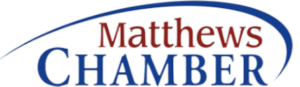These days, the amount of information that businesses have stored is impressive. But a small business doesn’t need a farmhouse of servers to keep things running. For small businesses, there are many advantages to using a NAS System. Here are some things to consider when buying a Network- Attached Storage (NAS) System.
One site has a few recommendations on what to pay attention to when considering the purchase of a NAS system. The ideal way to set up a NAS system is to get a multiple-bay system, containing more than one hard disk drive. Greater bay capacity is better, both for containing more storage now or in the future. When setting up your NAS system, don’t underestimate how much storage you’ll need. Additionally, having a “spare” disk in place is beneficial. That way, if one of the RAID (Redundant Array of Independent Disks) fails, the data can be recreated on the spare disk.
One term that will crop up a lot is RAID, and of the types of RAID, it’s RAID 6 that’s recommended. It requires n+2 drives with a minimum of four drives (minimum two data drives with two parody drives). In this way, you can lose two drives without losing your data.
However, the extra RAID drives do not count as backup drives. If you want to backup your NAS system, there are four main ways of doing so. Three of these were found on another site; the last is from an independent resource:
- The least desirable option is to connect an external drive as the backup destination. As that would require multiple drives to provide the required capacity, and as you’d have to keep a copy of the data offsite at all times, this is definitely the most onerous version of backup and recovery that there is.
- Another option is NAS-to-NAS backup. If the secondary NAS is local, that doesn’t help in case of disaster, but if it is offsite yet close by, the backup might be slower, yet safer.
- The second safest option is NAS-to-cloud. Granted, a complete recovery may be very time-consuming and likely very expensive in terms of storage and bandwidth charges. However, the data will be safe in case of disaster to the home site.
- The safest, cheapest, and fastest option is NAS-to-tape. The data is backed up locally onto the tape, then shipped offsite. If a recovery is needed, the required tape is recovered and backup is swift. In case of disaster, the backup is offsite, so no concerns there.
As a small business, you may have a 1-Gigabyte connection to your NAS system, though if the money is there, a 10-Gigabyte connection is recommended. The bigger the organization, the greater the amount of connectivity you’ll want to have, as everyone will be sharing the speed of the NAS system.
Your NAS Security is also a key concern. The biggest concern is setting passwords correctly and preventing your root account from access via the web. Additionally, you’ll want to encrypt your data such that if one disk happens to be stolen, the data cannot be accessed without the other disks.
There are a great many things to consider when buying a NAS system. If you would like assistance, or if you are ready to purchase your NAS system, please contact us, and we will be happy to assist you.