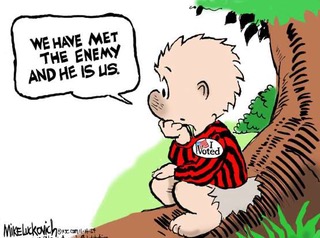RAID (Redundant Array of Independent Disks) systems are a cornerstone of modern data storage architecture—trusted by businesses and individuals alike for their fault tolerance, performance, and protection against single-drive failures. But while RAID technology offers robust safeguards, the greatest threat to successful recovery often comes not from hardware—but from human error.
At Carolina Data Recovery, we’ve seen countless RAID systems that could have been fully recovered—if only the right steps were taken (or more importantly, avoided) in the moments following failure. This article explores the most common human mistakes during RAID emergencies and why knowing what not to do can make all the difference.
Human Error: The Silent Killer of RAID Recoverability
Unlike typical single-drive failures, RAID systems operate with complex configurations across multiple disks. This complexity means even a minor misstep—accidental formatting, incorrect rebuilds, or simple mislabeling—can escalate a solvable problem into complete, irreversible data loss.
Human error often stems from panic, lack of training, or the understandable urge to fix things quickly. Unfortunately, rushed decisions can destroy valuable data and severely hinder professional recovery efforts.
Common Human Mistakes That Jeopardize RAID Recovery
- Continuing to Use the RAID After Failure
Trying to keep working on a degraded array or rebooting the system repeatedly can overwrite recoverable data and cause further damage. - Swapping or Replacing Drives Without Documentation
Removing drives without carefully documenting their exact order and position breaks the logical structure of the array—especially fatal in RAID 5 or RAID 6. - Initiating a Rebuild Without Proper Diagnosis
RAID rebuilds should only happen when array configuration is clearly understood. Guessing at parity settings or stripe size can overwrite healthy data with junk.
RAID recovery is essentially a math problem. We can determine your system’s configuration—if we receive the drives in an “as failed” state.
- Using DIY or Consumer Recovery Software
Installing recovery tools directly on the RAID volume usually writes over sectors critical for professional data recovery. - Running Disk Repair Utilities (e.g., CHKDSK)
Generic tools like CHKDSK can misinterpret RAID metadata, deleting or relocating essential data structures. - Replacing RAID Controllers Without Matching Configurations
Even “identical” controllers may have firmware differences that cause RAID metadata to be re-initialized or corrupted. - Attempting Physical Drive Repairs
Opening a hard drive outside of a certified cleanroom can cause irreversible platter contamination. - Failing to Document RAID Configuration
Key details like RAID level, disk order, stripe size, and controller type are essential.
Our technicians are highly trained in computing RAID structure from scratch—but the more info we receive, the faster we can recover your data.
Best Practices to Avoid Human Error in RAID Emergencies
- Stop Using the System Immediately
Power down the RAID array to prevent additional damage or auto-rebuilds. - Handle Drives with Care
Label each drive by slot position. Avoid vibrations, drops, or stacking. - Don’t Attempt DIY Fixes
Unless you’re trained in RAID diagnostics, avoid rebuilding, reformatting, or using recovery software. - Record Every Detail
Take screenshots, note error messages, document drive order, controller models, and firmware. - Contact a Professional Right Away
The sooner we’re involved, the better.
➡️ Schedule a Free RAID Evaluation Today
We provide free analysis, transparent pricing, and no-obligation assessments. - Remember: RAID Is Not a Backup
RAID can survive hardware failure—but it’s no substitute for off-site, versioned backups.
Training and Preparedness: Your Best Defense
Preventing human error starts long before failure strikes. We recommend:
- Regular staff training on RAID systems
- Keeping RAID documentation up to date
- Performing disaster recovery drills
- Establishing a go-to protocol for emergencies
Final Thoughts: The Most Important Move Is Often What You Don’t Do
When RAID systems fail, what you choose not to do could mean the difference between total loss and complete recovery. In many cases, RAID arrays are fully recoverable—but only if the failure is handled with restraint and expertise.
If your RAID system has failed, don’t take risks.
📞 Contact Carolina Data Recovery or call (704) 536-1717 for immediate help.
We proudly serve the Charlotte region from our full-service data recovery lab at 7508 E Independence Blvd. Suite 124, Charlotte, NC 28227